MenuClose
The Automation Materials Updated Product Search
Updated Material Category Searches
New selection methods are available in the following categories.
View Material Properties and Characteristics
Product Search Method
![[Figure] Product search method](http://www.seojaguars.com/web/media/product/tech/automation-materials/new-search/img/STEPS-1-2-3.png)
- Step 1Select material / type
-
Please check the material and type.
- Step 2Select specifications such as finishing method and click the search button
-
Choose the desired specifications such as finishing method, size, and tolerance, and click the "Search" button. Products will be displayed at the bottom according to your selection.
-
To cancel your selection,
![[Figure] Product search method Step2](//www.seojaguars.com/web/media/product/tech/automation-materials/new-search/img/cancel-eng.png)
You will notice a bar appear on the top of the screen. You can cancel selections at any time by clicking on the “X” next to the selection you would like to remove. Additional machining can be specified in section six.
- Step 3After making selections proceed to order your product
-
Please check the item you requested and specify the quantity. Click the "Order Now" or "Add to Cart" button to proceed with your order.
-
Comparison of selection conditions
![[Figure] Product search method Step3](//www.seojaguars.com/web/media/product/tech/automation-materials/new-search/img/specifications-eng-closed.png)
You can compare the unit price, shipping date, etc. in the product results section. If you want to see this information in a detailed view, you can select the “+” sign on the bottom left to Display Specifications.
![[Figure] Product search method Step3](//www.seojaguars.com/web/media/product/tech/automation-materials/new-search/img/specifications-eng-open.png)
MISUMI has updated the product search for the material category. Now the model number, price, and shipping dates are shown after entering the material, finish, size, etc. Explore the new search today!
46 Types of Resin
needed
and Finishing Processes
quantity required.
交貨期!
and down time!
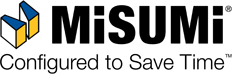
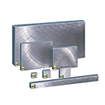


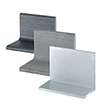

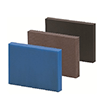




![[Figure] Product search method Step1](http://www.seojaguars.com/web/media/product/tech/automation-materials/new-search/img/STEP1-mobile-eng.png)
![[Figure] Product search method Step2](http://www.seojaguars.com/web/media/product/tech/automation-materials/new-search/img/STEP2-mobile-eng.png)
![[Figure] Product search method Step2](http://www.seojaguars.com/web/media/product/tech/automation-materials/new-search/img/cancel-eng.png)
![[Figure] Product search method Step3](http://www.seojaguars.com/web/media/product/tech/automation-materials/new-search/img/STEP3-mobile-eng.png)
![[Figure] Product search method Step3](http://www.seojaguars.com/web/media/product/tech/automation-materials/new-search/img/specifications-eng-closed.png)
![[Figure] Product search method Step3](http://www.seojaguars.com/web/media/product/tech/automation-materials/new-search/img/specifications-eng-open.png)